How To Apply iPhone 14 Pro Caller Screen in Any Android Devices ?

Friends, today i will tell you How To Apply iPhone 14 Pro Caller Screen in Any Android Devices? Here you must have seen the Caller Screen of iPhone 14 Pro. This caller screen looks so cute that people want to see it on their Android device too. So Tension Not ...😜
Because today I will tell you such an easy way by which you too will be able to apply Caller Screen of iPhone 14 Pro on any of your Android devices. So if you are ready to change your boring caller screen into a beautiful caller screen, then definitely read this blog post from beginning to end.

Also Read This :-
How To Apply iPhone 14 Pro Caller Screen in Any Android Devices ?
Friends, Caller Screen is a big part in the beauty of our phone, whenever another person calls us, the screen we see at that time is called Caller Screen. The caller screen is the same in almost all Android phones, there may be a slight difference. Same Cancel and Recieve button and Mobile Number on the top side.
But in the Caller Screen Style we are going to give you today, you get not 1 but 7- Caller Screen Styles; Like - Google, iPhone, Meizu/Huawei, Asus, Surprise, Two Buttons & Two Buttons+ SMS.
Out of these, I am going to show you by applying iPhone Caller Screen. This caller screen is exactly the same as the iPhone, which you will be able to apply on your Android device as well. By the way, friends, I have also told you about Computer Lock Screen and Samsung Note 20 Lock , which will add to the beauty of your phone, then you can do them too. Let's know a little more about this Caller Screen.
True Phone Dialer & Contacts App
True Phone Dialer & Contacts is an app with the help of which you can change the Caller Screen Style of any phone. Whether you are using Realme, Vivo, Oppo, Samsung or Tecno mobile here. In all it is 100% working. In this app, apart from iPhone Caller Screen, you also get 6- Caller Screen Style which you can use for free.
You will also find this app on the Play Store. Also, you get the Download button below, if you want, you can download from there as well.
DOWNLOAD
Change Caller Screen
Let us now know how with the help of this application you can change the caller screen of your phone. For this read and follow the steps given below carefully.
[1] First of all download and open the app.
[2] Now allow all the permissions of this app so that this app can work well in your phone.

[3] Now you will come to the main page of this app. Here by clicking on the 3-dots at the bottom, click on the Settings option.
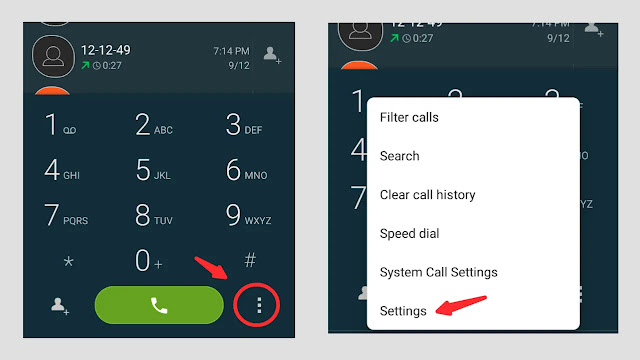
[4] Now on this page first click on the option Appearance. After that on the next page click on Incoming Call Screen.
[5] Now here you can do customization for your Incoming Call Screen. First choose Photo Style and then select iPhone option in Answer Style.
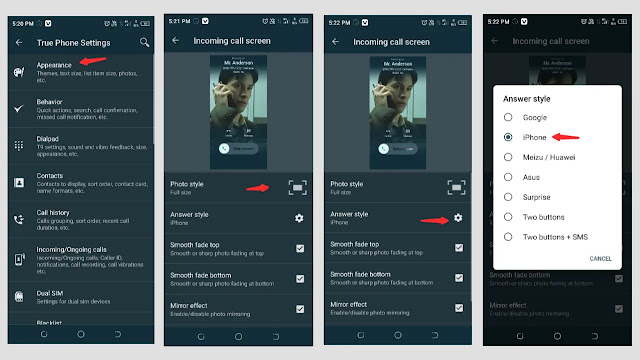
Now iPhone 14 Pro Caller Screen has been applied in your phone. So in this way you can easily change the Caller Screen of your phone.
Last Words :-
So hope friends, you must have liked today's article (How To Apply iPhone 14 Pro Caller Screen in Any Android Devices ?). If you liked it, then do let us know in the comment below.
Please subscribe us by pressing the Bell Icon on the right side so that we can reach such fun and interesting information to you in future also. Do share this information with your friends on social media. Let us meet you again with some new and interesting information till then… Jai Hind.
 Posted by
Posted by