How to Create Instagram Account in Mobile or Computer - Friends
Instagram which is known for Reels is a very popular site. Here people make reels in the form of short videos and entertain the viewer. If you are also very fond of watching short videos, then you must know a lot about Instagram.
Here you can earn a lot of money by uploading Story/Reels. Many young people also do their business from Instagram and help people through their service and in return they also get money.
So if you also want to upload Story/Reels on Instagram and earn a lot of money from it, then first of all you have to create Instagram Account. How to Create Instagram ID Account that we will know in today's blog post.... So definitely read the article completely.
Also Read This :-
How to Create Instagram ID Account [With Phone Number]
If you also want to know about how to create Instagram ID Account, then here let me tell you, you can create Instagram account in 3-way here; First - from email id, second - from phone number and third - from Facebook account. All three methods are very easy. Here we will learn to create id from phone number. The rest of the methods will be known in the coming blog post.
If you want to earn money by creating your account, then remember to keep the information related to your account only for yourself, do not share it with others. This can put your Instagram account in danger. And fill your own information while creating Instagram ID; So that your account can remain secure.
Create Instagram ID Account
Here we will learn to create Instagram ID Account from Phone Number. Remember, whatever number you want to use in the Instagram account, you must have it because it is very important for this.
After creating an Instagram account, you can upload photos / videos here, chat / message with others. If you like someone here, then you can send him a Friend Request. Instagram also works like
Youtube, Facebook and Twitter. You can earn money here too.
How to Create Instagram Account from Mobile or Computer?
Here you can use both Mobile or Commuter to create Instagram account. In both, you can create an account in the same way. Here I will teach you to create step by step Instagram ID with the help of Mobile Screen. Understand and follow the steps given below carefully -
[1] First download the Instagram app on your phone. You can also do this by visiting
Instagram.com.
[2] Now a new page will open in front of you to create an account. Here you can create a new account through phone number, email id and Facebook.
[3] Here select the Mobile Number option and enter your mobile number. After this, an OTP of 6-digits will be received on that phone number, confirm it.
[4] On the next page enter your Name and Password and click on Next.
[5] After this enter your Date of Birth and click on the Next button. On the next page you will see your username. Click on Next and now select your Profile Photo. Your Instagram ID Account has been created.
In this way you can create Instagram account in mobile or computer. After creating an account, keep all the information (email id and password) private, do not share it with anyone else.
Last Words :-
So hope friends, you must have liked this article (How to create Instagram ID Account) a lot today. If you liked it, then do let us know in the comment below. Today you learned How to Create Instagram Account Mobile or Computer ?
There will be a Bell Icon in the right side and subscribe to us by pressing it so that we can reach similar information to you in future also. Do share this information with your friends on social media. Let us meet you again with some new and interesting information till then… Jai Hind.
![How Create an Instagram ID Account | Create Instagram ID Account [With Phone Number] How Create an Instagram ID Account | Create Instagram ID Account [With Phone Number]](https://blogger.googleusercontent.com/img/b/R29vZ2xl/AVvXsEh_ccnUsxRbPfzNyliTKvPi6d3uP7eAoomQ3oOHb7qbz0cyGGOVSG_Z52aMJ8-zA88APJqPo2Hx3LIoO50kY_Q7QRGozYNvMxa6PHiwUiGfgcB4uZSO-xeW-V1lzgOnGSutx_Hno-6tA_034MRS1F7KjAcxdVHPnECvbpWJYRpRsC5sKo_u2KUP4XOzww/w640-h358/FormatConvert_20220810_194215_5236.webp)


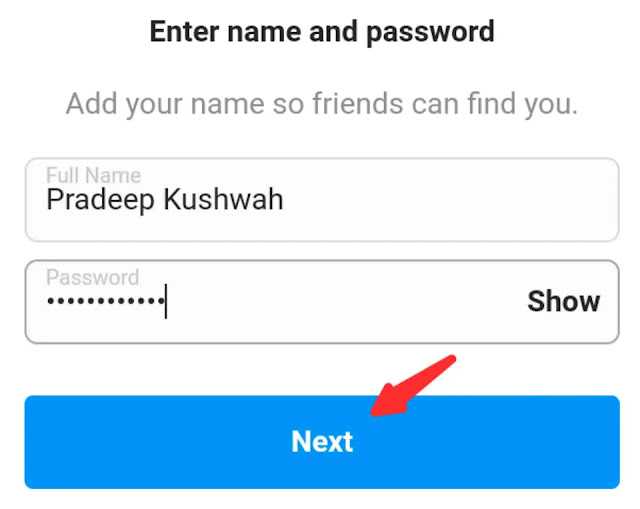

![How Create an Instagram ID Account | Create Instagram ID Account [With Phone Number] How Create an Instagram ID Account | Create Instagram ID Account [With Phone Number]](https://blogger.googleusercontent.com/img/b/R29vZ2xl/AVvXsEh_ccnUsxRbPfzNyliTKvPi6d3uP7eAoomQ3oOHb7qbz0cyGGOVSG_Z52aMJ8-zA88APJqPo2Hx3LIoO50kY_Q7QRGozYNvMxa6PHiwUiGfgcB4uZSO-xeW-V1lzgOnGSutx_Hno-6tA_034MRS1F7KjAcxdVHPnECvbpWJYRpRsC5sKo_u2KUP4XOzww/w600/FormatConvert_20220810_194215_5236.webp)
 Posted by
Posted by